Downloadable Illustration
Notes
SVG files do not support built-in effects, so effects like Sprayed Strokes will not appear automatically. Follow these steps to manually apply the effect:
1. Open Your SVG in Illustrator
Go to File > Open and select your SVG illustration.
2. Select the Illustration
Use the Selection Tool (V) to click on the part you want to edit.
3. Apply Sprayed Strokes
Go to Effect > Photoshop Effects > Brush Strokes > Sprayed Strokes...
Set the following:
Stroke Length: 20
Spray Radius: 8
Stroke Direction: Horizontal
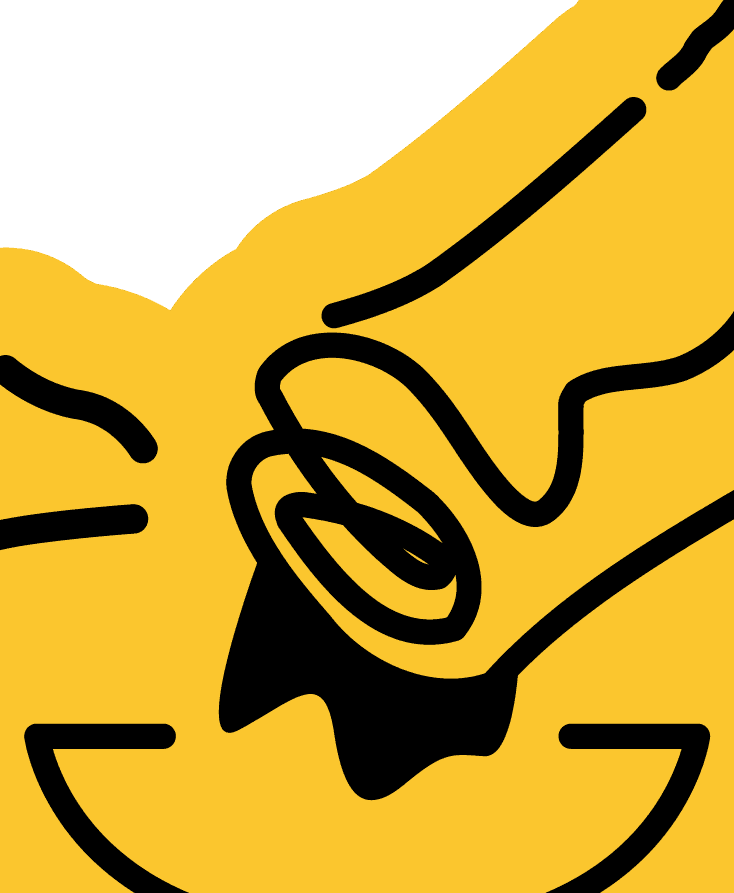
No Effect
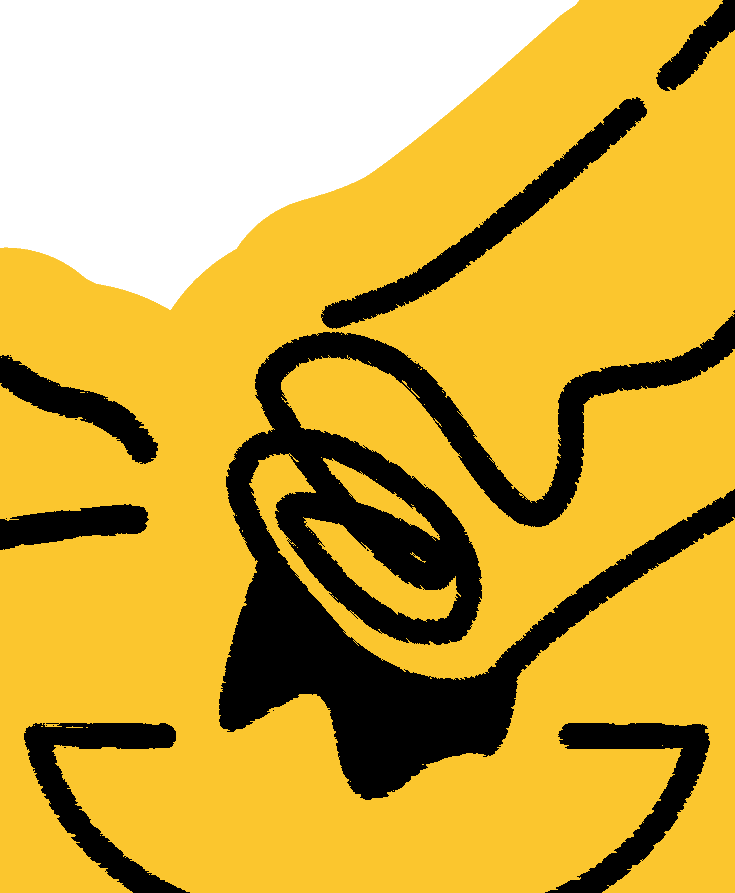
With Effect
Recommendation
If you want to use illustrations with pre-applied effects, please download the Illustration Pack which includes all artworks in one editable .ai file.
